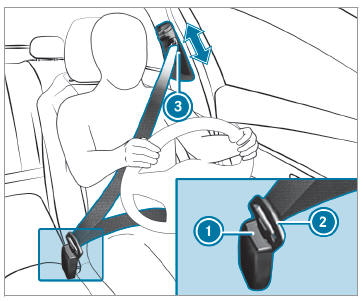Mercedes-Benz GLC : Operating the combination switch for the lights / Adaptive Highbeam Assist
Adaptive Highbeam Assist function
WARNING Risk of accident despite Adaptive Highbeam Assist
Adaptive Highbeam Assist does not react to:
- Road users without lights, e.g. pedestrians
- Road users with poor lighting, e.g. cyclists
- Road users whose lighting is obstructed, e.g. by a barrier
On very rare occasions, Adaptive Highbeam Assist may fail to recognize other road users with their own lighting, or may recognize them too late.
In these, or in similar situations, the automatic high beam will not be deactivated or will be activated despite the presence of other road users.
 Always observe the road
and traffic
conditions carefully and switch off the
high beam in good time.
Always observe the road
and traffic
conditions carefully and switch off the
high beam in good time.
Adaptive Highbeam Assist cannot take into account road, weather or traffic conditions.
Detection may be restricted in the following cases:
- In poor visibility, e.g. fog, heavy rain or snow
- If there is dirt on the sensors or the sensors are obscured
Adaptive Highbeam Assist is only an aid. You are responsible for adjusting the vehicle's lighting to the prevailing light, visibility and traffic conditions.
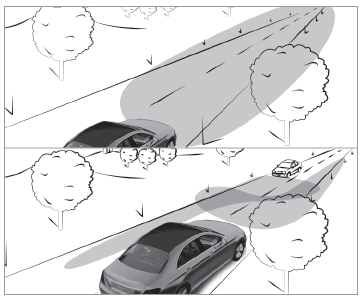
Adaptive Highbeam Assist automatically switches between the following types of light:
- Low beam
- High beam
At speeds greater than 19 mph (30 km/h):
- If no other road users are detected, the high beam will switch on automatically.
The high beam will switch off automatically in the following cases:
- At speeds below 16 mph (25 km/h)
- If other road users are detected
- If street lighting is sufficient
The system's optical sensor is located behind the windshield near the overhead control panel.
Switching Adaptive Highbeam Assist on/off
Switching on
 Turn the light switch to the
Turn the light switch to the
 position.
position.
 Switch on the high beam using the
combination
switch.
Switch on the high beam using the
combination
switch.
If Adaptive Highbeam Assist is activated, the
indicator lamp will light up on the multifunction display.
Switching off
 Switch off the high beam using
the combination
switch.
Switch off the high beam using
the combination
switch.
 Cornering light
Cornering light
Cornering light function
The cornering light improves the illumination of
the road over a wide angle in the turning direction,
enabling better visibility on tight curves, for
example...
 Switching the daytime running lamps on/off. Setting the exterior lighting switch-off delay time
Switching the daytime running lamps on/off. Setting the exterior lighting switch-off delay time
Switching the daytime running lamps on/off.
Multimedia system:
Settings
Light
Daytime Run. Lights
Switch the function on or off.
Setting the exterior lighting switch-off delay time
Requirements:
The light switch is in the
position...
Other information:
Mercedes-Benz GLC 2016-2026 Owners Manual: Declaration of conformity for wireless vehicle components
USA: "Radio based devices of this vehicle comply with Part 15 of the FCC Rules. Operation is subject to the following two conditions: 1) These devices may not cause harmful interference, and 2) These devices must accept any interference received, including interference that may cause undesired operation...
Mercedes-Benz GLC 2016-2026 Owners Manual: Parking with Active Parking Assist
Depending on the vehicle's equipment, the button may also be located at a different position on the center console. Press button . The media display shows the view of Active Parking Assist. Area displays detected parking spaces and vehicle path ...