Mercedes-Benz GLC : Parking Assist PARKTRONIC / Activating/deactivating Parking Assist PARKTRONIC
NOTE Risk of an accident from objects at close range
Parking Assist PARKTRONIC may not detect certain objects at close range.
 When parking or
maneuvering the vehicle,
pay particular attention to any
objects which are above or below the
sensors, e.g. flower pots or drawbars.
The vehicle or other objects could otherwise
be damaged.
When parking or
maneuvering the vehicle,
pay particular attention to any
objects which are above or below the
sensors, e.g. flower pots or drawbars.
The vehicle or other objects could otherwise
be damaged.
 Vehicles without AIR BODY
CONTROL:
press the
Vehicles without AIR BODY
CONTROL:
press the  button in the center
console.
button in the center
console.
Vehicles with AIR BODY CONTROL: you can activate or deactivate Parking Assist PARKTRONIC in the multimedia system.
If the indicator lamp in the  button is not lit,
Parking Assist PARKTRONIC is active. If the indicator
lamp is lit or the
button is not lit,
Parking Assist PARKTRONIC is active. If the indicator
lamp is lit or the  symbol appears
in
the instrument cluster, Parking Assist
PARKTRONIC is not active.
symbol appears
in
the instrument cluster, Parking Assist
PARKTRONIC is not active.
Parking Assist PARKTRONIC is automatically activated when the vehicle is started.
 System limits
System limits
T..
 Activating/deactivating Parking Assist PARKTRONIC using the multimedia
system
Activating/deactivating Parking Assist PARKTRONIC using the multimedia
system
NOTE Risk of an accident from objects
at close range
Parking Assist PARKTRONIC may not detect
certain objects at close range.
When parking or
maneuvering the vehicle,
pay particular attention to any
objects which are above or below the sensors, e...
Other information:
Mercedes-Benz GLC 2016-2026 Owners Manual: Overhead control panel
..
Mercedes-Benz GLC 2016-2026 Owners Manual: Fastening and adjusting seat belts
If the seat belt is pulled quickly or sharply, the seat belt retractor locks. The seat belt strap cannot be pulled out any further. Always engage seat belt tongue of the seat belt into seat belt buckle of the corresponding seat. Press and hold the seat belt outlet release and slide seat belt outlet into the desired position...

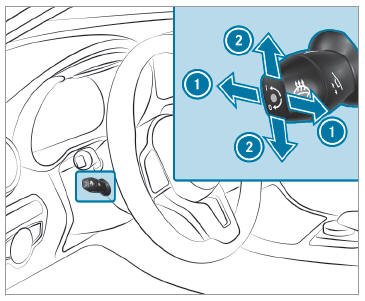
 To adjust the distance to the
steering wheel
To adjust the distance to the
steering wheel