Mercedes-Benz GLC 2016-2026 Owners Manual / MBUX multimedia system / Overview and operation / Operating the MBUX multimedia system / Using Touch Control
Mercedes-Benz GLC : Operating the MBUX multimedia system / Using Touch Control
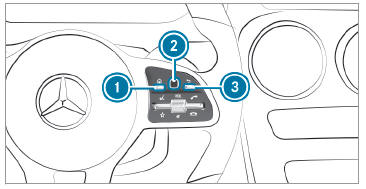

 Calls up the home screen
Calls up the home screen
 Touch Control
Touch Control

 Pressing briefly: returns to the
previous
display
Pressing briefly: returns to the
previous
display
Navigation through the menus is carried out with
Touch Control  with single-finger
swipes.
with single-finger
swipes.
 To select a menu option: swipe
and press.
To select a menu option: swipe
and press.
 To move the digital map: swipe
in any
direction.
To move the digital map: swipe
in any
direction.
 Using the touchscreen
Using the touchscreen
Select menu options, symbols or
characters
by pressing briefly.
To navigate in menus:
swipe up, down, left
or right.
To use handwriting to enter
characters:
write the character with one finger on the
touchscreen...
Other information:
Mercedes-Benz GLC 2016-2026 Owners Manual: Notes on snow chains
WARNING Risk of accident due to incorrect mounting of snow chains If you have mounted snow chains to the front wheels, the snow chains may drag against the vehicle body or chassis components. This could cause damage to the vehicle or the tires. Never mount snow chains on the front wheels...
Mercedes-Benz GLC 2016-2026 Owners Manual: Parking the vehicle
WARNING Risk of accident and injury caused by an insufficiently secured vehicle rolling away If the vehicle is not securely parked sufficiently, it can roll away in an uncontrolled way even at a slight downhill gradient. On uphill or downhill gradients, turn the front wheels so that the vehicle rolls towards the curb if it starts moving...
Copyright © 2026 www.meglc.net


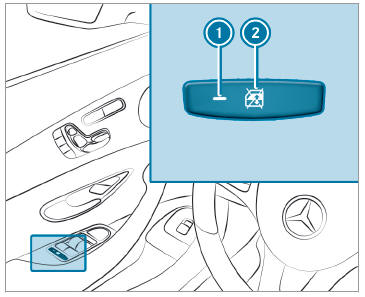
 To activate/deactivate: press button
To activate/deactivate: press button
 . The rear side window can be opened or closed in the following cases:
. The rear side window can be opened or closed in the following cases: is lit: via the switch on the driver's door
Indicator lamp
is lit: via the switch on the driver's door
Indicator lamp  is off: via the switch on the corresponding rear door or driver's door
is off: via the switch on the corresponding rear door or driver's door