Mercedes-Benz GLC 2016-2025 Owners Manual / MBUX multimedia system / Overview and operation / Switching the reading light and search light and on or off
Mercedes-Benz GLC : Overview and operation / Switching the reading light and search light and on or off
Requirements:
- For the reading light: the function is available when it is dark.
- The hand movement takes place in the interaction area below the inside rearview mirror.
- For the search light: the function is available when it is dark.
- The hand movement takes place in the interaction area above the front passenger seat.
- The seat belt on the front passenger seat must not be inserted in the seat belt buckle.
Switching the reading light on and off

 Briefly move a hand up or down
beneath the
inside rearview mirror.
Briefly move a hand up or down
beneath the
inside rearview mirror.
The reading light is switched on or off for the driver or the front passenger.
Switching the search light on and off
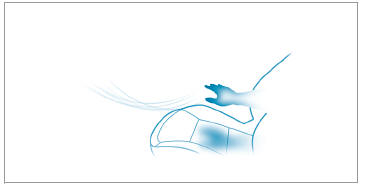
 To switch on: reach across the
front
passenger seat with a hand.
To switch on: reach across the
front
passenger seat with a hand.
The search light is switched on for the driver.
 To switch off: take a hand back
away from
the front passenger seat.
To switch off: take a hand back
away from
the front passenger seat.
The search light is switched off again.
 Overview of the MBUX Interior Assistant
Overview of the MBUX Interior Assistant
WARNING Risk of injury from the camera's
laser radiation
This product uses a classification 1 laser system.
If the housing is opened or damaged,
laser radiation may damage your retina...
 Information on profiles, themes, suggestions and favourites
Information on profiles, themes, suggestions and favourites
For electrically adjustable seats observe the following
notes.
WARNING Risk of becoming trapped
during adjustment of the driver's seat
after calling up a driver profile
Selecting a user profile may trigger an
adjustment of the driver's seat to the position
saved under the user profile...
Other information:
Mercedes-Benz GLC 2016-2025 Owners Manual: Switching the seat ventilation on/off
Requirements: The power supply is switched on. Press button repeatedly until the desired blower setting has been reached. Depending on the blower setting, up to three indicator lamps will light up. If all indicator lamps are off, the seat ventilation is switched off...
Mercedes-Benz GLC 2016-2025 Owners Manual: Centrally locking and unlocking the vehicle from the inside
..
Copyright © 2025 www.meglc.net


 To activate: press button
To activate: press button
 for approximately one second.
for approximately one second.