Mercedes-Benz GLC 2016-2026 Owners Manual / MBUX multimedia system / Radio & media / Calling up TuneIn Radio
Mercedes-Benz GLC : Radio & media / Calling up TuneIn Radio
Requirements:
- The TuneIn Radio service is activated in the Mercedes me Portal.
- The data volume is available.
Depending on the country, data volume may need to be purchased.
- A fast Internet connection for data transmission free of interference.
Data volume can be purchased directly from a mobile phone network provider via the Mercedes me Portal.
The functions and services are countrydependent. For more information, consult an authorized Mercedes-Benz Center.
Multimedia system:


 Radio
Radio
 Select TuneIn Radio.
Select TuneIn Radio.
The TuneIn menu appears. The last station set starts playing.
The connection quality depends on the local mobile phone reception.
 Overview of the symbols and functions in the radio menu
Overview of the symbols and functions in the radio menu
Additional functions of TuneIn radio
A relatively large volume of data can be
transmitted when using TuneIn Radio.
Additional functions of the satellite radio
SIRIUS XM® satellite radio offers more than 175
digital-quality radio channels providing 100%
commercial-free music, sports, news and entertainment,
for example...
 Setting up satellite radio
Setting up satellite radio
Requirements:
Satellite radio equipment is available.
Registration with a satellite radio provider
has been completed.
If registration is not included when purchasing
the system, your credit card details will
be required to activate your account...
Other information:
Mercedes-Benz GLC 2016-2026 Owners Manual: Folding back the rear seat backrest
NOTE Damage caused by trapping the seat belt when folding back the seat backrest The seat belt could become trapped and thus damaged when the seat backrest is folded back. Make sure that the seat belt is not trapped when folding back the seat backrest...
Mercedes-Benz GLC 2016-2026 Owners Manual: System limits
Parking Assist PARKTRONIC does not necessarily take into account the following obstacles: Obstacles below the detection range, e.g. persons, animals or objects. Obstacles above the detection range, e.g. overhanging loads, overhangs or loading ramps of trucks...
Copyright © 2026 www.meglc.net

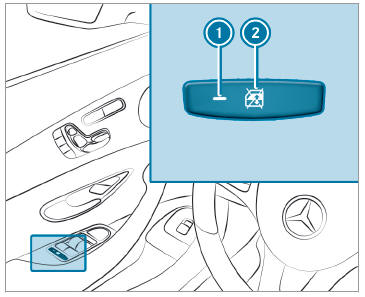
 To activate/deactivate: press button
To activate/deactivate: press button
 . The rear side window can be opened or closed in the following cases:
. The rear side window can be opened or closed in the following cases: is lit: via the switch on the driver's door
Indicator lamp
is lit: via the switch on the driver's door
Indicator lamp  is off: via the switch on the corresponding rear door or driver's door
is off: via the switch on the corresponding rear door or driver's door